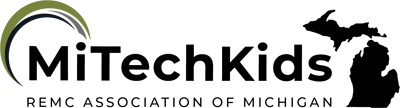Organizing Research in Google
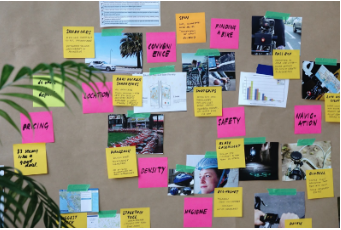
Overview
Google now has an Explore feature built right into its apps so that users can stay in the application and do a Google search without opening a new tab. Students can easily word process and do their research at the same time using the Explore tool.
Students will create a two-column table to organize their research. They will color code the topic headings and use the “Explore” feature to search within the Google Docs interface. Finally, students will utilize the citation tool to correctly cite their research.
Learning Objectives
Students will:
- Be able to use the Google Docs interface to organize their research notes.
- Be able to create citations.
Vocabulary
Vocabulary Words:
- Citation: A citation is a way you tell your readers that certain material in your work came from another source. It also gives your readers the information necessary to find that source again, including information about the author.
- Plagiarism: Plagiarism is the practice of taking someone else's work or ideas and passing them off as one's own.
Pre-planning
To prepare for this lesson:
- Ensure students and teachers have a general understanding of Google Docs.
- Use this Google Docs Explore Tool video for an overview of how to use Google's Explore tool.
- Ensure students can access their Google Account.
- Consider making a table template and pushing it out in Google Classroom or another LMS in order to save time. Note: Google Classroom will create a copy for all of your students.
- Decide what subtopics students will research or have students identify those areas.
- Decide what age-level guidelines you might put in place such as the number of notes per topic, if you will allow Wikipedia as a source, or if you want the student to paraphrase during research or copy/paste.
Accommodations
See Accommodations Page and Charts on the 21things4students.net site in the Teacher Resources.
Steps
Directions for this activity:
- Ask students to create a two-column chart on the Google Docs blank page.
- Have students type in headings for each subtopic, allowing one row for research notes. (You can have students create a row for each new note.)
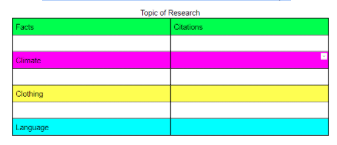
-
Students should click the “explore” button in the bottom right or click Tools/Explore to reveal the in-docs search interface. Students can enter Google search terms while staying in the document.
-
Students will enter relevant information from a website in the left-hand column.
-
Students should click the quotation mark in the upper-right corner of the website they used to create a footnoted citation at the bottom of the page.
-
Students can select the citation and click Ctrl+X to cut the text and then Ctrl+V to paste it in the right-hand column of their chart next to the corresponding research note.
-
Repeat process as needed to complete research.
Assessment Options
Different options for assessing the students:
- Observations
- Check for understanding
- Observe while walking around that students are correctly formatting.
- At the end of the period have students submit a screenshot (or the actual document) to demonstrate they have correctly completed and formatted their research from the day.
MITECS COMPETENCIES & ISTE STANDARDS
MITECS: Michigan adopted the "ISTE Standards for Students" called MITECS (Michigan Integrated Technology Competencies for Students) in 2018.
Digital Citizen
2b. Students engage in positive, safe, legal and ethical behavior when using technology, including social interactions online or when using networked devices.
2c. Students demonstrate an understanding of and respect for the rights and obligations of using and sharing intellectual property.
Knowledge Constructor
3c. Students curate information from digital resources using a variety of tools and methods to create collections of artifacts that demonstrate meaningful connections or conclusions.
Devices and Resources
Device: PC, Chromebook, Mac, iPad
Browser: Chrome, Safari, Firefox, Edge, ALL
App, Extension, or Add-on:
Websites:
CONTENT AREA RESOURCES
ELA
- CCSS.ELA-LITERACY.W.5.2.B Develop the topic with facts, definitions, concrete details, quotations, or other information and examples related to the topic.
- CCSS.ELA-LITERACY.W.5.7 Conduct short research projects that use several sources to build knowledge through investigation of different aspects of a topic.
- CCSS.ELA-LITERACY.W.5.8 Recall relevant information from experiences or gather relevant information from print and digital sources; summarize or paraphrase information in notes and finished work, and provide a list of sources.
Math
Students might research a building in which they are investigating some mathematical topic.
Science
Students could use this to organize their research around a subject-specific topic.
Social Studies
Students could use this to organize their research around a subject-specific topic.
Credits
This task card was created by Kaelyn Bullock, Melvindale-Northern Allen Park, December 2019.