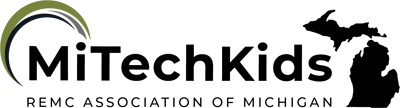Letters and Sounds with Starfall

Overview
Starfall is an interactive alphabet-teaching website/app. Letters are presented in a variety of ways -- visually, audibly, and within words and sentences. Students interact with letters to help with phonics as well as reading.
The starring letter is sounded out, and three or four pages follow with objects that start with that letter. Many letters offer games, matching up letters or selecting the letter that doesn't belong. Students can also place letters in the right order to form a word and have it sounded out slowly.
Learning Objectives
Students will:
- Be able to select a letter from the STARFALL ABCs main page and watch it make an entrance.
Vocabulary
Vocabulary Words:
-
Phonics: Phonics is a method of teaching people to read by correlating sounds with letters or groups of letters in an alphabetic writing system.
-
Alphabet: The alphabet is a set of letters or symbols in a fixed order, used to represent the basic sounds of a language; in particular, the set of letters from A to Z.
-
Vowels: The vowels A,E,I,O,U are a speech sound made with your mouth open and your tongue in the middle of your mouth not touching your teeth, lips, etc.
-
Consonant: A consonant is a basic speech sound that is not a vowel.
Pre-planning
To prepare for this lesson:
-
The teacher will have a conversation about vowels, consonants and letters with the students.
-
The teacher will introduce the students to the Starfall website. This can be done as a whole class for the first time.
-
Watch the video Starfall to learn more about the website.
Accommodations
See the Accommodations Page and Charts on the 21things4students website in the Teacher Resources.
Steps
Directions for this activity:
-
Log onto the Starfall website.
-
Click on the “1” ABC’s.
-
Select a letter.
-
Listen and interact.
Note: The teacher may want to show parts of the How to Use Starfall video from the pre-planning area to the students.
Assessment Options
Different options for assessing the students:
- Observations
- Check for understanding
- Using pictures ask students what letter sounds they hear when they say the name.
- Have the students match letters to pictures.
MITECS Competencies & ISTE Standards
MITECS: Michigan adopted the "ISTE Standards for Students" called MITECS (Michigan Integrated Technology Competencies for Students) in 2018.
Empowered Learner
1a. Students articulate and set personal learning goals, develop strategies leveraging technology to achieve them and reflect on the learning process itself to improve learning outcomes.
1b. Students build networks and customize their learning environments in ways that support the learning process.
1c. Students use technology to seek feedback that informs and improves their practice and to demonstrate their learning in a variety of ways.
1d. Students understand the fundamental concepts of technology operations, demonstrate the ability to choose, use and troubleshoot current technologies and are able to transfer their knowledge to explore emerging technologies.
Devices and Resources
Device: PC, Chromebook, Mac, iPad
Browser: Chrome, Safari, Firefox, Edge, ALL
Websites:
Starfall
Starfall tutorial
CONTENT AREA RESOURCES
ELA
-
Students can work in partners with Starfall or independently as they learn letters and sounds as well as beginning reading.
-
Core Standards.org website
Integrated Arts
Students can draw pictures and letters.
Math
Students can count letters within a word or words.
CREDITS
This task card was created by Julie Hoehing, Lake Shore Public Schools, September 2018. Updated 2023.