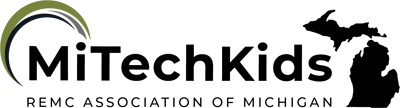Map Games With Seterra
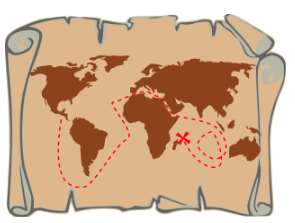
Overview
Seterra is an online ultimate map quiz game that allows students to practice their map skills. It can also be used as a map quiz to give students a score. There are many options that students can choose to create an environment where map skills are fun!
This is also a great tool for teachers as it contains free printables of all countries, continents, geometry basics as well as country flags. Teachers can also generate their own quizzes on the Seterra website.
Learning Objectives
Students will:
- Be able to practice their map skills.
- Know more about different countries and continents.
- Know about the different country flags.
Vocabulary
Vocabulary Words:
-
Ocean: An ocean is a large body of salt water; oceans cover most of the earth's surface.
-
Continent: A continent is one of Earth's seven great bodies of land.
-
Equator: The equator is an imaginary line halfway between the North and South Poles; 0 degrees latitude.
-
Hemisphere: A hemisphere is half a circle/sphere. There are four hemispheres.
-
Latitude: Latitude measures distance north or south; lines go east to west.
-
Longitude: Longitude measures distance east or west; lines go north to south.
-
Compass rose: A compass rose is a drawing on a map which helps you find directions.
-
Cardinal directions: Cardinal directions are the main directions of north, south, east and west.
-
Intermediate directions: Intermediate directions are in between directions on a compass rose; northeast, southeast, northwest, southwest.
-
Map key: A map key tells you what each symbol on a map means.
-
Map scale: A map scale shows the relationship between distances on a map to help you figure out the real distance.
-
Physical maps: Physical maps show the natural features like mountains and lakes of the Earth.
-
Prime meridian: The Prime Meridian is the line of longitude marked 0 degrees.
Pre-planning
To prepare for this lesson:
-
Create an account at Seterra.
-
Watch the video on how to use Seterra.
-
Print out the free printables from Seterra as well,
-
Decide how you want to use Seterra with the students. Ideas could be the following:
-
Pre and/or post-test
-
Practice
-
Setting learning goals - Give students a map and they color in each state as they master it on the quiz.
-
Beat your time- The quiz will give students a percentage and time. Students could set goals based on time and/or percentage.
-
-
Decide what video(s) to use.
Note: Students may use Seterra Online to practice their knowledge of the U.S. States based on the following choices:
Accommodations
See Accommodations Page and Charts on the 21things4students.net site in the Teacher Resources.
Steps
Directions for this activity:
- Play Tour of the United States video from YouTube to the students.
- Have them watch the United States Song.
- Show them 50 Nifty United States if there is time.
- Have students take the quiz as a pretest to see which states they know.
- Hand out the printable of the United States. Have students color the states they DO know.
- Have the students set a reasonable goal as to how many states they can learn each week/day/ every two days.
- As they practice, they may retake the quiz at any time to see how they are doing at reaching their goal. Each time they retake the quiz, they may color in the states they mastered. For those who master ahead, they can set a goal for how many states correct in a specific time frame.
- Give post-test at the end of the two weeks.
Assessment Options
Different options for assessing the students:
- Observations
- Check for understanding
- Students can record their score on a Learning Management System, or color in their states on the free printables.
MITECS COMPETENCIES & ISTE STANDARDS
MITECS: Michigan adopted the "ISTE Standards for Students" called MITECS (Michigan Integrated Technology Competencies for Students) in 2018.
Empowered Learner
1b. Students build networks and customize their learning environments in ways that support the learning process.
1c. Students use technology to seek feedback that informs and improves their practice and to demonstrate their learning in a variety of ways.
1d. Students understand the fundamental concepts of technology operations, demonstrate the ability to choose, use and troubleshoot current technologies and are able to transfer their knowledge to explore emerging technologies.
Knowledge Constructor
3a. Students plan and employ effective research strategies to locate information and other resources for their intellectual or creative pursuits.
Devices and Resources
Device: PC, Chromebook, Mac, iPad
Browser: Chrome, Safari, Firefox, Edge, ALL
Websites:
50 Nifty United States video
CONTENT AREA RESOURCES
ELA
Students use their information from Seterra to write a short paper on a country or continent.
Science
Students can take the various science quizzes.
Social Studies
Students choose a country or continent to learn more about using the printables.
Credits
This task card was created by Courtney Conley, Utica Schools. January 2019. Updated October 2023.