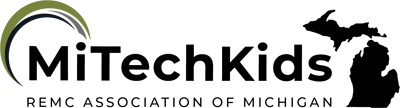“EASEL.LY” Done!

Overview
Easel.ly is an online tool that allows students to turn any visual information into an infographic with simple drag and drop.
Students are able to communicate their learning in a creative innovative way using limited text and graphics.
If this is the first time creating infographics, it may take two class periods.
Learning Objectives
Students will:
-
Be able to use Easel.ly as a tool to create an infographic timeline of their state’s history.
Vocabulary
Vocabulary Words:
-
Timeline: A timeline is a graphic representation of the passage of time as a line.
-
Infographic: Information graphics or infographics are visual representations of information, data or knowledge. They are used when difficult information needs to be explained quickly and clearly, such as in signs, maps, journalism, technical writing, and education.
Pre-planning
To prepare for this lesson:
-
Watch the video on how to use Easel.ly.
-
Here are resources on what is an infographic
- Decide how you want students to log in. Decide if you want to partner students up, or work alone.
- Students will need an email account to use the site. They will want to create a FREE account.
- Decide how many events or concepts you want to be included in the timeline.
- There are limitless uses for Easel.ly.
Accommodations
See the Accommodations Page and Charts on the 21things4students website in the Teacher Resources.
Steps
Directions for this activity:
-
Say to students, “Today you will be making an infographic representing a timeline of your state’s history.
-
Talk about what is an infographic.
-
Infographics examples
-
-
Demonstrate Easel.ly
-
Explain How to log in.
-
Have students go through the state’s history and find five (or as many as you like) important events in your state’s history. Students can record on the sheet provided and use it to guide their infographic.
-
Assessment Options
Different options for assessing the students:
- Observations
- Check for understanding
- Kathy Shrock Infographic Rubric
MITECS COMPETENCIES & ISTE STANDARDS
MITECS: Michigan adopted the "ISTE Standards for Students" called MITECS (Michigan Integrated Technology Competencies for Students) in 2018.
Creative Communications
6b. Students create original works or responsibly repurpose or remix digital resources into new creations.
6c. Students communicate complex ideas clearly and effectively by creating or using a variety of digital objects such as visualizations, models or simulations.
6d. Students publish or present content that customizes the message and medium for their intended audiences.
Devices and Resources
Device: PC, Chromebook, Mac, iPad
Browser: Chrome, Safari, Firefox, Edge, ALL
App, Extension, or Add-on:
Websites:
Crash Course on Infographics
CONTENT AREA RESOURCES
ELA
Students can create an infographic promoting their favorite book.
Integrated Arts
Students can promote their favorite artist or piece of artwork or music.
Math
Students can explain geometric shapes.
Science
Students can explain the water cycle/ animal adaptations.
Social Studies
Students can explain the state symbols.
Credits
This task card was created by Courtney Conley, Utica Schools, January 2019. Updated October 2023.