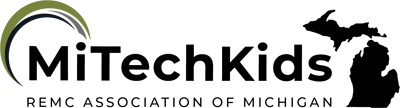Book Creator Global Collaborator
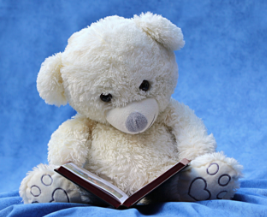
Overview
Book Creator is a simple and free online app that even very young students may use to make interactive multimedia-rich eBooks. Students access the site via a code provided by the teacher and the publication is limited to only those that the teacher chooses to share the book with. Alternatively, it may be downloaded as a PDF. Students may either make individual books or the teacher may elect to combine student work into a class book. Online collaboration with other classrooms around the world is also possible creating an exciting opportunity for students to learn about world culture while developing their writing. This task will take approximately 20-30 minutes to teach students how to use the app, and then additional classroom periods to create a collaborative book with classrooms from around the globe.
This app can be used at all grade levels depending on the ability of the students.
Learning Objectives
Students will:
- Be able to use a variety of digital tools to produce and publish writing.
- Be able to collaborate with peers.
Vocabulary
Vocabulary Words:
-
Import: To import means to bring in something from a different source.
-
Text: Text is the written words found in books or other writings.
Pre-planning
To prepare for this lesson:
-
Create a teacher’s account with Book Creator.
-
Review the “Getting Started” guide on how to use the app or view this video tutorial to learn how to use the app.
-
Set up a classroom library and student accounts. It is not necessary to use your student's personal information to create accounts. You could, for example, just number the accounts 1-30. Print off the log in card QR codes for easy login.
-
Practice on the app and create a brief book using images, text, shapes, and the voice-to-text record option, pen option, and record a narration. There is a “Getting Started with Book Creator” tutorial book that you will find once logged in. You may use this for guided practice in learning the various features.
-
Locate a partner classroom. There is a Facebook Teacher’s Group for Book Creator or use the hashtag #BookCreator on Twitter that can assist you in finding a partner classroom. If electing to collaborate, contact the partner classroom and plan what might be covered in the book. Examples might include common categories such as pets, housing, what a school lunch is like, etc.
Note: Here is a neat article to read on "50 Ways to Use Book Creator".
Accommodations
See the Accommodations Page and Charts on the 21things4students website in the Teacher Resources.
Steps
Directions for this activity:
-
Explain to students that they will create a book with a partner classroom. The book will be both fun to write and share with them all about our lives and to also learn all about them.
-
Model how to log in to Book Creator.
-
Model how to use Book Creator. Start with showing them how to get to the “new book” button, and which book type to select.
-
Explain that this is a going to be a book where everyone completes their own pages and then they will be combined into a classroom book.
-
Model how to enter text. Note that using the available text-to-speech option found on the text window will greatly assist young writers in translating their words into text. If the teacher would prefer to have students simply use the word processing features for keyboarding practice, then skip the text-to-speech option. Model how to type a capital letter, how to use the backspace button to delete mistakes, use of one space in between words, and where the basic punctuation marks are found on the keyboard.
-
Model how to use the pen feature to illustrate the page.
-
Optionally, model how to import a picture if images are to be added in. This will add extra time to the lesson and could instead be introduced in a follow-up session where students add to their book.
-
Model how to change the background color, add shapes or change the color and size of the font if desired.
-
Model an entry that is an “All About Me” page. Discuss what they think the other students might be interested in learning about them. It may help to ask them what they might find interesting about their new friends and use that as a platform to determine what to share. As a class decide what types of information will be shared on the entry.
-
Review how to add a drawing or images as you work. Model how to record a narration of the page.
-
Students may begin working on the “All About Me” entry.
Assessment Options
Different options for assessing the students:
- Observations
- Check for understanding
- This rubric could be used as a guide in assessing the ebook.
MITECS COMPETENCIES & ISTE STANDARDS
MITECS: Michigan adopted the "ISTE Standards for Students" called MITECS (Michigan Integrated Technology Competencies for Students) in 2018.
Knowledge Constructor
3c. Students curate information from digital resources using a variety of tools and methods to create collections of artifacts that demonstrate meaningful connections or conclusions.
Creative Communicator
6a. Students choose the appropriate platforms and tools for meeting the desired objectives of their creation or communication.
6b. Students create original works or responsibly repurpose or remix digital resources into new creations.
6d. Students publish or present content that customizes the message and medium for their intended audiences.
Global Collaborator
7a. Students use digital tools to connect with learners from a variety of backgrounds and cultures, engaging with them in ways that broaden mutual understanding and learning.
7b. Students use collaborative technologies to work with others, including peers, experts or community members, to examine issues and problems from multiple viewpoints.
Devices and Resources
Device: PC, Chromebook, Mac, iPad
Browser: Chrome, Safari, Firefox, Edge, ALL
Websites:
Book Creator
CONTENT AREA RESOURCES
ELA
Writing books will fulfill the writing requirement at all grade levels.
Integrated Arts
The students create a book on a famous artist or local art attractions in the area.
Math
The students illustrate and explain a math concept, write math riddles and form a class book, or collect images of geometric shapes.
Science
The students will conduct an experiment and write up the process and findings.
Social Studies
The students will create a book about their community, a biography of a historical figure, or a problem to solve in their world.
Credits
This task card was created by Patricia Paxton, Armada Area Schools, September 2018. Updated February 2024.