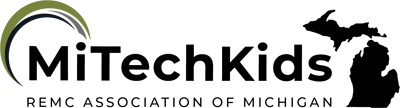Presenting the Presentation
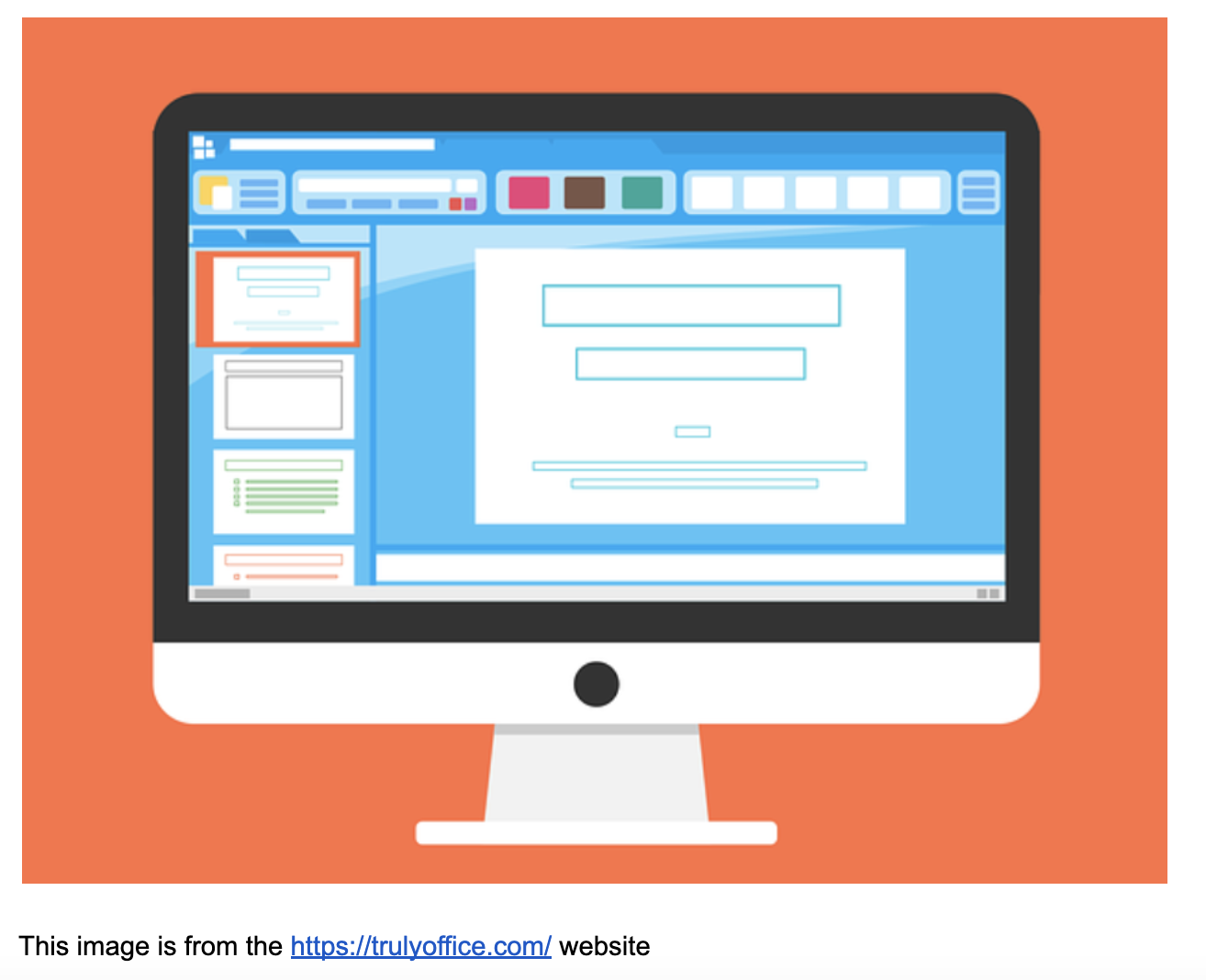
Overview
Students will design an effective presentation on which to share key information regarding a given topic or subject. Care will be taken to ensure that the presentation is visually appealing and contains a variety of images, graphics, and text. Students will be assessed on both the content and the visual appeal of the presentation.
Learning Objectives
Students will:
- Understand the features and attributes of effective presentations.
- Be able to design a presentation that is visually appealing.
- Be able to create a presentation that showcases key information.
Vocabulary
Vocabulary Words:
-
Font: Font is a design for a specific type of letters.
-
Graphics: Graphics are illustrations or designs.
-
Slide: A slide is an individual canvas within a presentation.
-
Slide Deck: A slide deck is a collection of slides within a presentation.
-
Template: A template is a pattern that can be adapted and used and on which you may build your presentation.
-
Visually Appealing: If something is visually appealing it is pleasing to look at.
Pre-planning
To prepare for this lesson:
-
The teacher will need to have a working knowledge of effective presentation techniques. Consider exploring the resources for Powerful Presentations available from 21 Things 4 Students.
-
The teacher will need to determine which presentation tool the students will use for this assignment (ex: PowerPoint, Google Slides, Office)
-
Watch the Google Slides 2023 Tips | How to Create & Edit Slides for Beginners video.
-
Watch the Google Slides for Students video.
-
Create a template for the students and share it with them. If you have Google Classroom, it will make a copy for each student when you assign them their assignment.
Accommodations
- See the Accommodations Page and Charts on the 21things4students website in the Teacher Resources.
-
The teacher may design and share a template with children who need additional support.
Steps
Directions for this activity:
-
After learning about and/or researching a given topic (e.g.; animals, plants, important individuals, etc.), students will be asked to showcase the information learned within a presentation.
-
Students will receive direct instruction regarding effective presentation techniques.
-
Students will create a presentation consisting of three-five slides.
-
Students will share their presentations with the class.
-
The class will provide feedback regarding what made the presentation visually appealing.
Assessment Options
Different options for assessing the students:
-
Observations
-
Check for understanding
-
Presentations will be assessed using the following checklist:
-
I have a title slide that has my name and topic clearly displayed.
-
I have created a presentation that has at least three slides.
-
My presentation is visually appealing (color and or template).
-
All the words on my slides are easy to read.
-
I used pictures and graphics that make sense given my topic.
-
I included important information about my topic.
-
MITECS COmpetencies & ISTE STANDARDS
MITECS: Michigan adopted the "ISTE Standards for Students" called MITECS (Michigan Integrated Technology Competencies for Students) in 2018.
Creative Communicator
6b. Students create original works or responsibly repurpose or remix digital resources into new creations.
Devices and Resources
Device: PC, Chromebook, Mac, iPad
Browser: Chrome, Safari, Firefox, Edge, ALL
App, Extension, or Add-on:
Google Slides, PowerPoint, Prezi
Websites:
Google Slides for Students
Google Slides 2023 Tips | How to Create & Edit Slides for Beginners
CONTENT AREA RESOURCES
ELA
-
CCSS.ELA-LITERACY.W.2.2 Write informative/explanatory texts in which they introduce a topic, use facts and definitions to develop points, and provide a concluding statement or section.
-
CCSS.ELA-LITERACY.W.2.6 With guidance and support from adults, use a variety of digital tools to produce and publish writing, including in collaboration with peers.
Integrated Arts
-
Create a slide presentation on famous artists, paintings etc.
-
Create a slide presentation on favorite music, hobby, sport, etc.
Science
Students may focus on a topic covered within the Science curriculum when creating their presentation.
Social Studies
Students may focus on a topic covered within the Social Studies curriculum when creating their presentation.
CREDITS
This task card was created by Jean Smith, Van Buren Public Schools. February 2018. Updated October 2023.